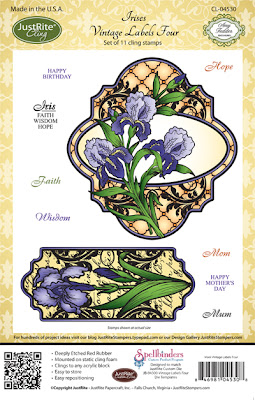This is my second post today....if you are looking for JustRite's Day 2 of their May release be sure to scroll down!
Today is also Crafty Secret's Design Team Challenge and Linky Party. I have a little altered frame I created using new digital images from Crafty Secrets! I also have included a tutorial on how to size the photos using Photoshop.
I picked up this frame at Michaels and since it had a 5x7 opening, printed this image to that size. The image was colored with Copic Markers.
I added an additional layer to this little gal's blanket for a bit of depth and interest. I added a bit of glitter to my lil' bunnies. I also added black pearls for their noses and cream pearls for their tails.
I added rolled flowers cut using my Silhouette and a satin ribbon to use as the hanger.
I am by no means an expert at Photoshop, but this is the method I use when sizing my digital images. I have created a Crafty Secret's digital folder that I store all of my digital images in. I select what I want and click on print.
Since my frame opening was a 5x7 size, I selected the 5x7 print option. I decided to print two of them, so I could add some depth to my wall hanging.
You can see my settings here. I chose 8.5 x 11 paper and my 5x7 size.
Here is my naked Michael's frame.....that I will spray paint.....
....Using Krylon's Catalina Mist. (Love this color!)
Here are my two prints. :)
I completely colored the one on the right, but only the blanket on the left. (And you can see my mess at the top where I was playing a bit with my Copic markers) ;) No worries that part will be cut off in a bit!
After cutting the blanket on the left, I added dimensional foam circles and adhered it to the blanket on the right.
Here is a close up of the blanket. I love how adding the extra layer adds such nice depth to the project.
Be sure to visit the other talented ladies! Their projects are gorgeous!